First, List your GPG key
# If folders does not exist will create be related automatically |
Second, generate GPG key
$ gpg --gen-key |
Third, get your public key content
# get with your email |
Fourth, add the public key content (GPG keys) to GitHub
Open GitHub, Settings -> SSH and GPG keys -> New GPG key
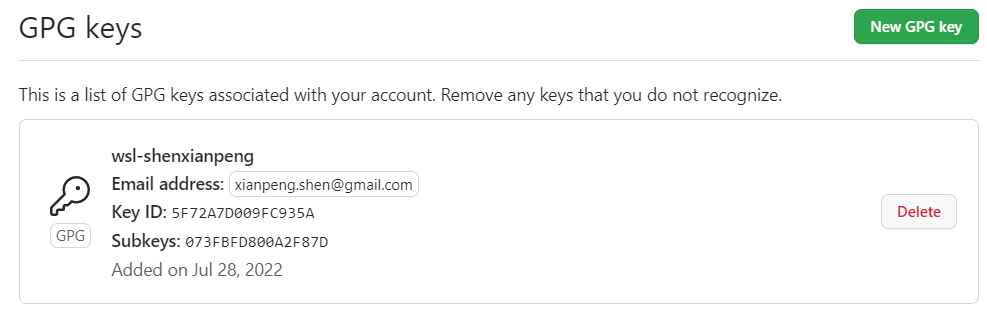
Then when you commit with command git commit -S -m "Your commit message", then a verified signature will show on GitHub
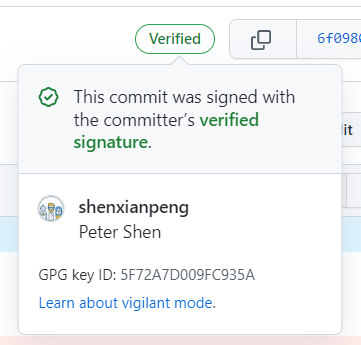
转载本站文章请注明作者和出处,请勿用于任何商业用途。欢迎关注公众号「DevOps攻城狮」